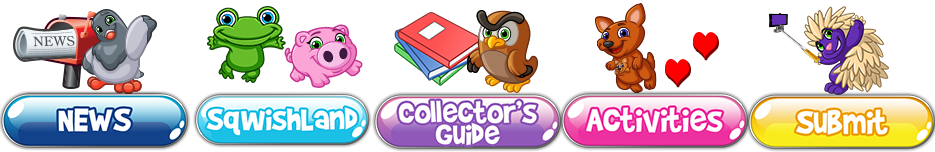If this is your first time logging into SqwishLand.com, you will need to verify your account. You will be sent a confirmation email from [email protected] to the email address you provide when signing up for your account. Please check the inbox and spam/junk folder, or “Promotions” if you are using Google Mail. To verify your account, click the “Activate Account” button within the message and follow the instructions on screen! If you’re having trouble locating the activation email, go to the log-in screen where you enter your user name and password. Select the option called “Resend Activation Email” and follow the instructions.