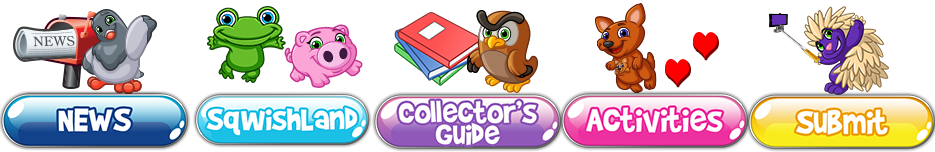Decorating your own SqwishHome is one of the coolest ways to set yourself apart from the crowd in SqwishLand! It’s super easy to do too! First things first, you have to visit a local Sqwop to buy some furniture! Once you have some stuff to decorate your SqwishHome with…
1) Enter your SqwishHome, and click on the small armchair icon in the bottom left corner.
2) A menu will pop up allowing you to add, edit, or remove furniture. Click the box icon at the top of the list to add furniture.
3) A larger window will open, showing all the furniture you currently have. Select which one you’d like to add!

Finally, you can drag and drop the newly added furniture to its desired location in your room. You can also use the ‘Rotate’ or ‘Delete’ options to change things up a bit – try it out!